How to help improve SEO ranking for your business
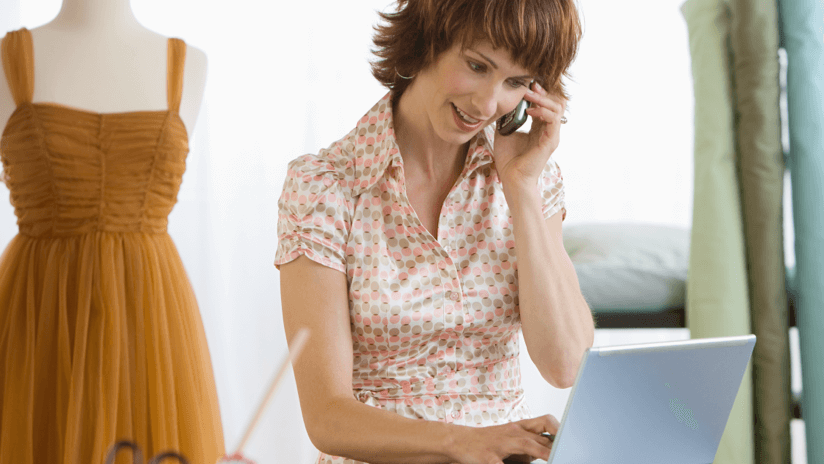
If you want help reaching customers online, it’s important to understand how search engines operate. When looking for products and services, customers will often use search engines to find what they need. Even so, according to the Business Intelligence Digital Marketing report, many businesses could be doing more with search engine optimisation.
So, we know that customers are looking for businesses like yours online using search engines. But what if your business website isn’t appearing in search engine results?
If you manage your own website, you should make sure it can be found by customers who may be looking for you online. Keep reading to find out if your website is appearing in search results, what to do if it’s not, and for some bonus search engine optimisation tips.
Firstly, check if your website is listed on search engines
Before your website can be found by customers searching online, it must first be listed on search engines. To check if your business website has been indexed by a particular search engine, follow these steps:
- Visit your search engine of choice.
- Turn off “safe search”
- Enter the URL of your domain with the word “site:” before it. E.g. “site:telstra.com”
- If you can see your website ranked in the search engine results, that means your website is listed.
Secondly, if your website isn’t listed on search engines, try to find out why
If your website does not appear in search engine results, it helps to find out why. In the vastness of the online landscape, search engines use their own web crawlers to discover and access web pages. So, simply put, to be listed on a search engine you must be found by its crawlers.
According to industry leading SEO company Moz, here are some reasons why your website may not yet be appearing in search engine results:
- Your site is brand new and hasn't been crawled yet.
- Your site isn't linked to from any external websites.
- Your site's navigation makes it hard for a robot to crawl it effectively.
- Your site contains some basic code called crawler directives that is blocking search engines.
- Your site has been penalised by search engines for spammy tactics.
To learn more, visit How Search Engines Work: Crawling, Indexing, and Ranking
Finally, use search engine optimisation tools to help boost your website’s ranking
To make sure your website appears in search results, you can take advantage of free online tools to get your website verified.
Google is by far the most used search engine in Australia, with 94% market share, followed by Bing (around 4%), DuckDuckGo and Yahoo (both less than 1%). So, if you’re short on time, concentrating your efforts on Google may deliver a strong return on investment. You can verify your website by submitting its details using Google Search Console or Bing Webmaster Tools. Yahoo uses the same indexing tool as Bing, so if you’ve submitted your site to Bing, you’ve automatically submitted it to Yahoo as well.
If certain pages aren’t being listed in search results, consider publishing a sitemap on your website. You can also submit sitemaps to search engines to help web crawlers navigate your business website.
Why is search engine optimisation so important?
According to digital marketing agency Reliablesoft's article What is SEO And Why Is It Important?, search engine optimisation is important for the success of any online business. For this reason, every brand should understand what SEO is and how it can help drive traffic to your business website.
In the Business Intelligence Digital Marketing report, John Ball, Managing Director of Google Marketing shared some further tips on ways your business can meet customer expectations by using Google tools.
“There are some simple steps Aussie businesses can take on Google to boost their online presence,” he says. “These include verifying their website…on Maps, making their website mobile-responsive, reaching more customers with Google Ads, and making sure they’re brushing up on digital skills with online training programs like Grow with Google.”
Once your website is listed on search engines, you can explore other search engine optimisation techniques to help you reach more customers online.
This article does not necessarily reflect the views of Telstra or its staff.
Help customers find your business online
With online marketing solutions designed to help direct customers to your business website.
Empower yourself to get the most from technology
Learn how to choose the right technology solutions. Get help to boost efficiency, build skills, and integrate tech.